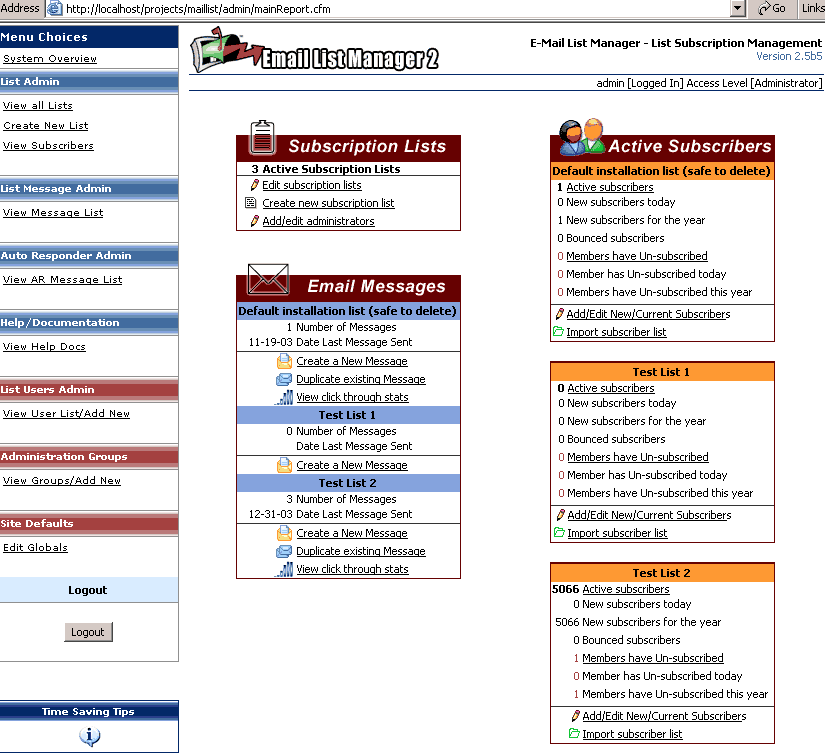
An explanation of each window is explained below:
(every window will show the same information for every subscription lists you have access to, grouped by subscription list)
Subscription Lists
This table provides you quick access to common tasks within subscription lists (Edit current subscription lists, Create a New Subscription List, Add/Edit current administrators for a particular subscription list)
Email Messages
This table provides a statistical overview of current messages/campaigns created in the system and quick links to common tasks.
Number Of Messages: displays the total number of messages currently created for this list
Date Last Message Sent: shows you the last date a message was broadcast from this list
Active Subscribers
This table provides a statistical overview of current subscribers to each list in the system and quick links to common tasks.
Active Subscribers: Shows total number of active subscribers to this list
New Subscribers today: shows number of subscribers to this list for today
New subscribers for the year: shows number of subscribers to this list for current year
Bounced subscribers: shows number of subscribers that have been logged as 1 or more messages sent from this list bouncing from their address (returned undeliverable)
Members have Un-subscribed today: shows number of subscribers that have chosen to un-subscribe today
Members have Un-subscribed today: shows number of subscribers that have chosen to un-subscribe this current year
Add/Edit New/Current Subscribers: a direct link the subscribers list screen for this list
Import subscriber list: a direct link to importing a list of subscribers into this list